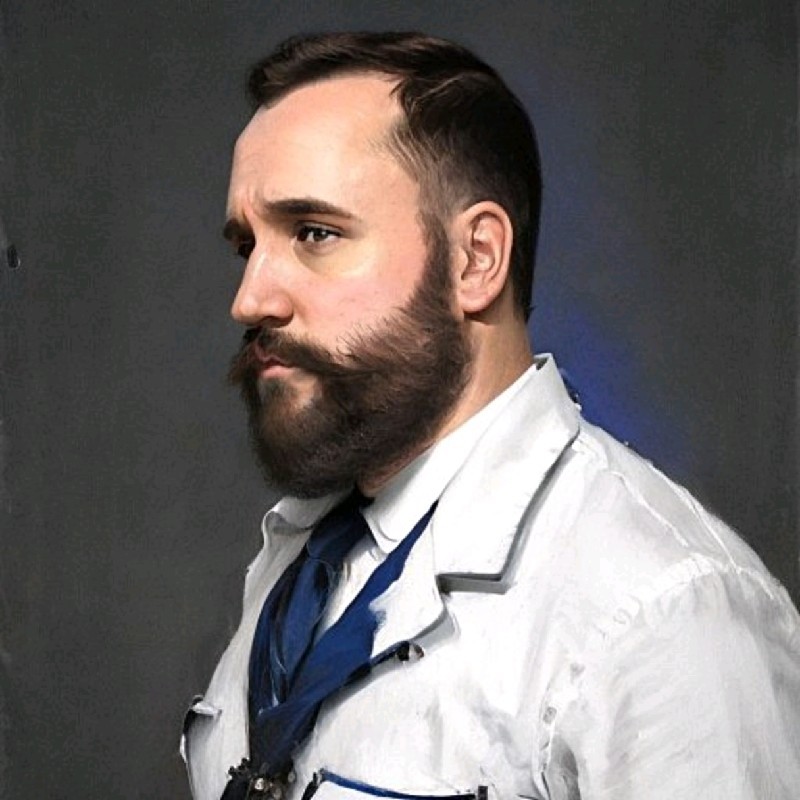Getting your website found by people is fun and seeing the number of unique visitors visiting your site per day is a great moral booster. You’re writing articles and producing videos (creating remarkable content), you’ve learned the essence of what SEO is by now (Optimize), and you’re using all the social media sites and running email and pay per click campaigns (Promote). At the end of the day, however, you are not doing this for fun. You are also not in this for traffic. The goal is quality sales leads and customers, so let’s focus now on converting as much of your traffic as possible to leads and customers. There are a ton of ways of doing this online and many more depending on how you want your site to run.
As you already know there are services like Salesforce.com and SugarCRM.com that allow you to build online customer resource management systems using their software. Other programs like WordPress have similar functionality but not at the level of most of these other services. Regardless of what you use to stay in touch with your customers, the most important part of website conversion is being able to get the information from the person visiting your website and into those systems either through weekly updates or in most cases automatically. Many of the same tools you would use to stay in touch with customers or to keep track of interested clients such as having a mailing list or collecting customer information through a form or survey can be easily transitioned onto online. Other interesting new features allow your users to log into your site using Facebook or Twitter which means they no longer have to fill anything out and you can collect their information instantly with just the press of a button.
Though a little bit harder to setup than the usual mailing list or contact form, using Facebook or Twitter connect will allow you to collect the information you need to stay in touch with your customers and has helped websites like Fiverr.com and Digg.com to grow exponentially in users because you are less likely to fill out a form to register to a site than if you can just press a button and connect through your social media. Most CRM services actually provide you with the code necessary to place a form on your site where the information can be automatically entered into their systems. Some content management systems will allow you to automatically respond to customer concerns based off of keywords in their emails or special selections helping you to automate responses to customers. To hark on my previous comments on social media, creating things like Facebook pages will also allow you to collect customer information for people who may Like you on Facebook or follow you on Twitter but may not ever visit your site yet have shown interest in your product or service.
RSS (Really Simple Syndication) is a standard way to easily deliver content to visitors after they’ve left your website but they’re still interested in your subject. RSS is commonly used with blogs, news feeds, and other formatted news or other sources of information. Putting your content on sites like Google Reader, Feedburner and the iTunes store will help people keep up with your site’s content that may not necessarily always visit your site as well. Conversion or contact forms are the primary way to get leads from your website. Collect contact information from your visitors so that you can follow up with them later and be in touch. Without forms, you can’t convert your website traffic into customers. Shopping carts in general are nothing more than a very useful and complicated contact form where people can also order your products and services directly.
If you are a products based business and you want to start selling more online then you can implement an inexpensive e-commerce solution that equates to connecting your inventory to your website and allowing you to be able to go about your day to do business without necessarily having to update your site inventory all the time. This is a big step for most retailers wanting to go online because it requires a change in the way they run their business and many feel like they don’t understand the technology well enough to implement this sort of automated online system. It really depends on the direction you want to go in but there is a reason why sites like Amazon and Zappos are so efficient in the way they do business online. Either way the basic idea here is to pull in information from your customers so that you can contact them down the road. Finally I want to make sure we cover the final step of common sense SEO and that is website Analysis to see exactly where your site is actually at in the big picture of the internet.